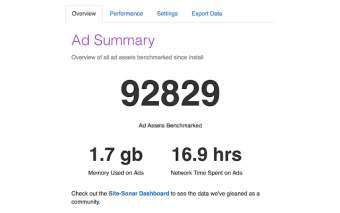Site Sonar Review - How to Measure the Loading Speed of Ads and Websites
When you start the benchmark, the Site Sonar popup will show the website URL to be measured, and it will begin benchmarking.
After the website has loaded, the benchmark window will close, and Site Sonar will show you the results.
You will be able to see the loading speed of the website, and also what kind of elements it has (for example, images, text, or media).
If you want to check what kind of elements a website has, you can open the "Add Site Sonar" window again.
If you want to compare the results of different websites, you will be able to set the "Website" to the website you want to compare.